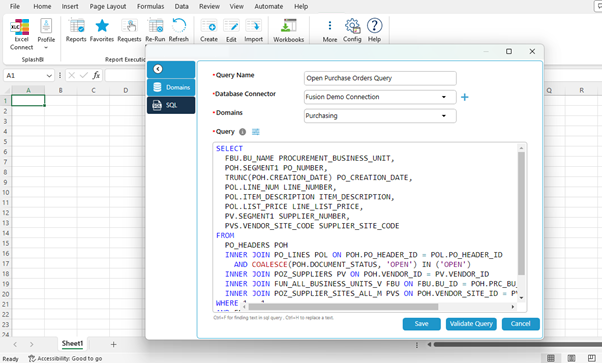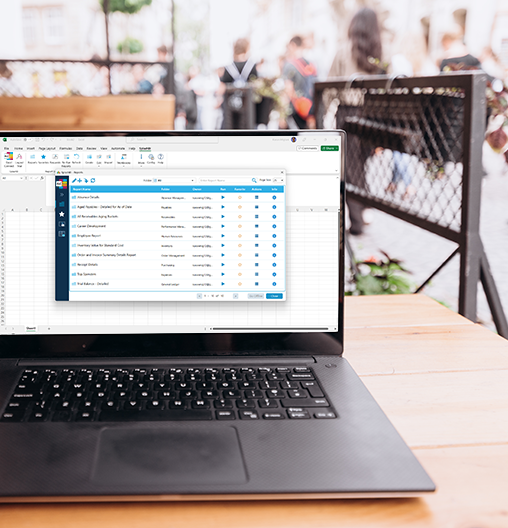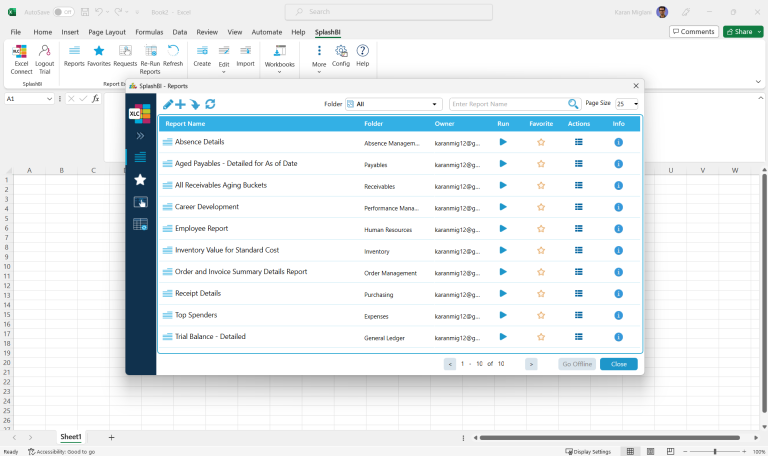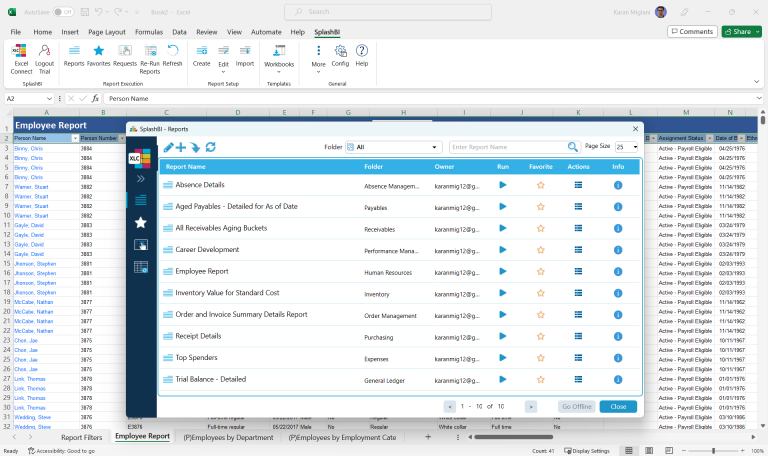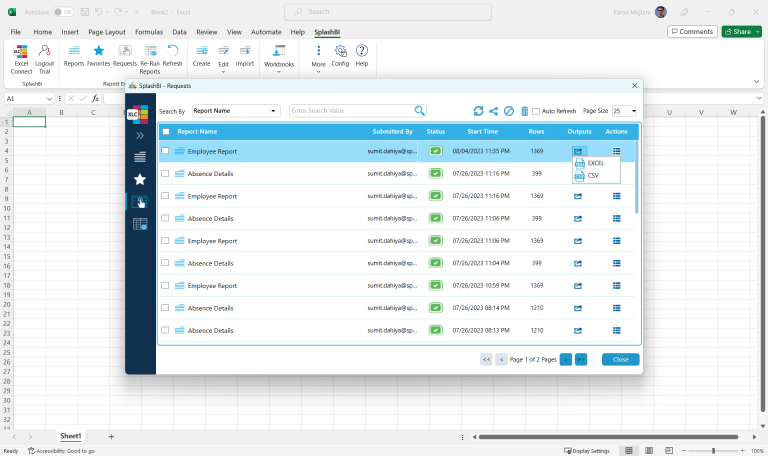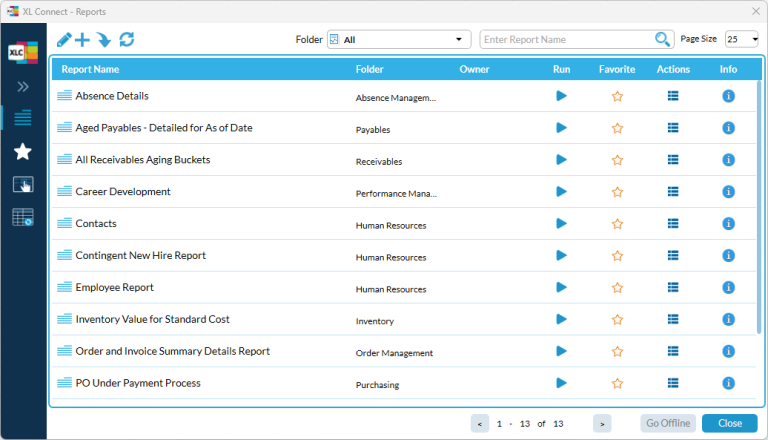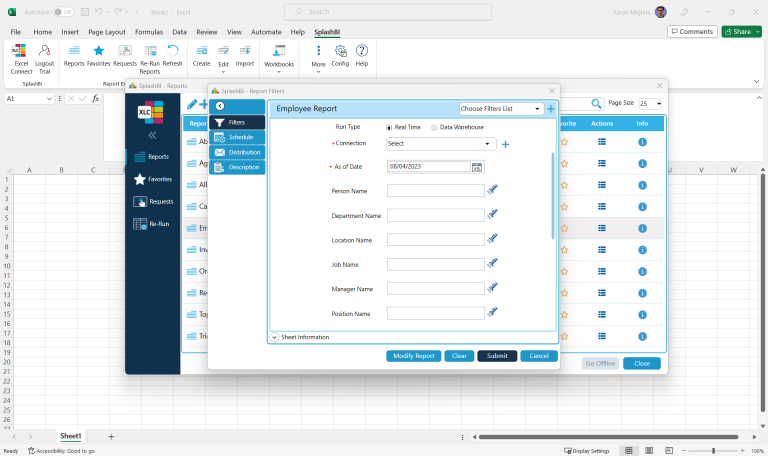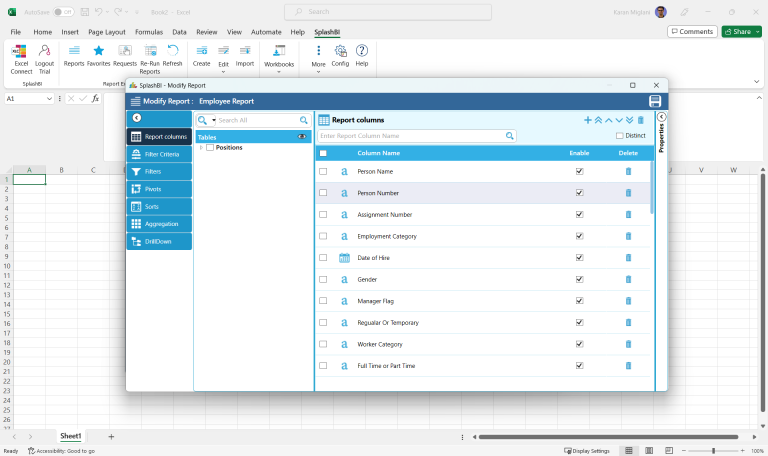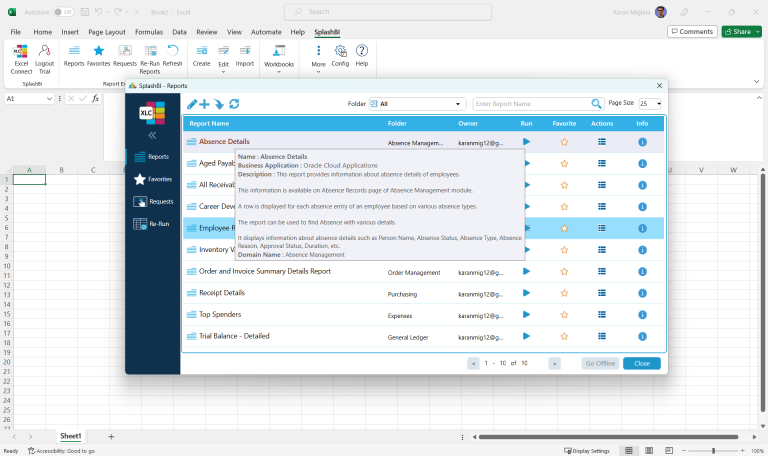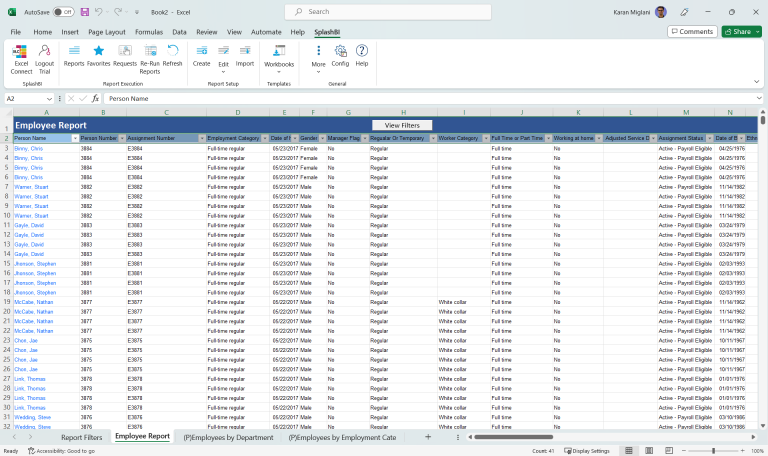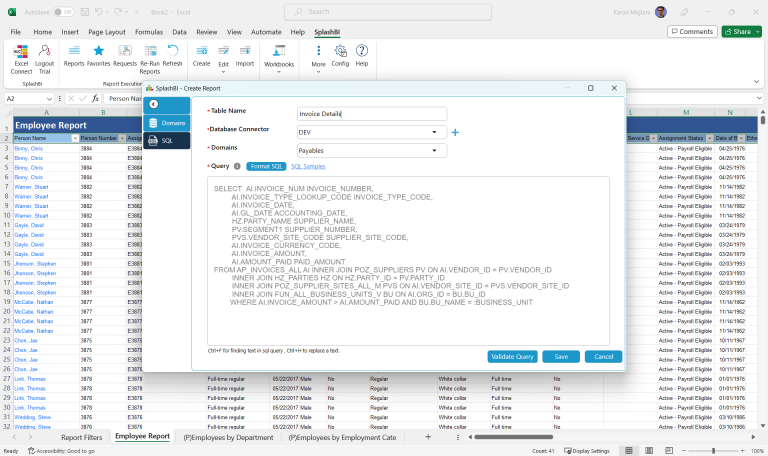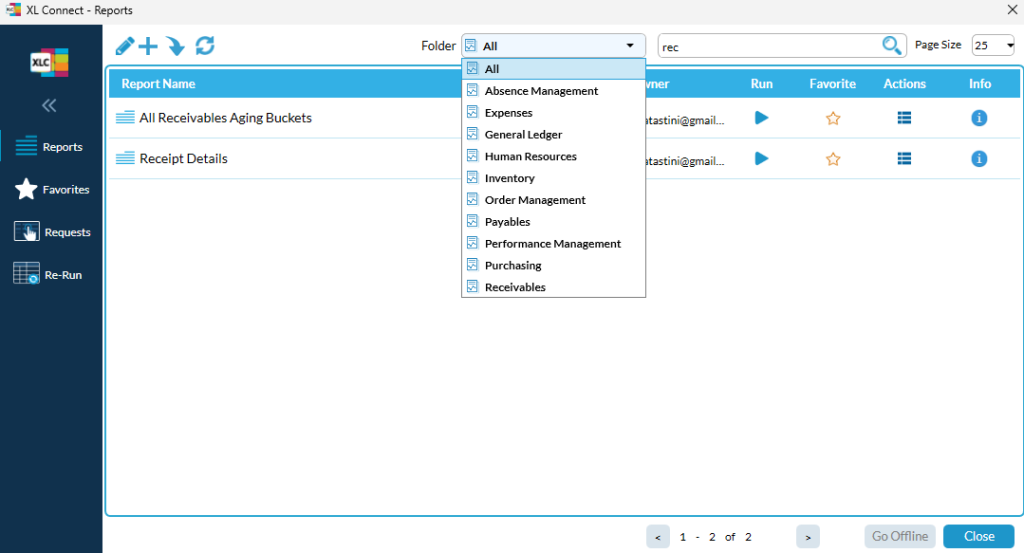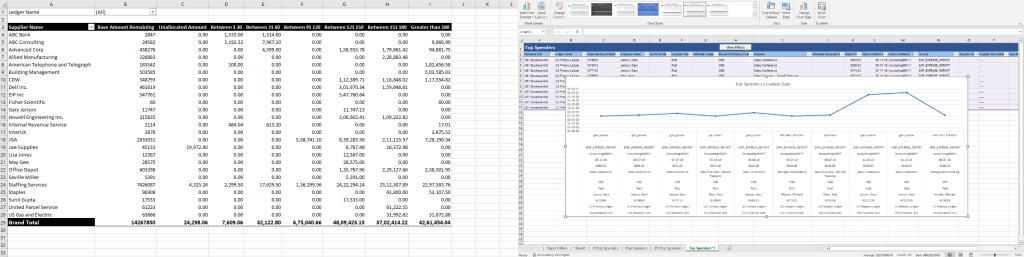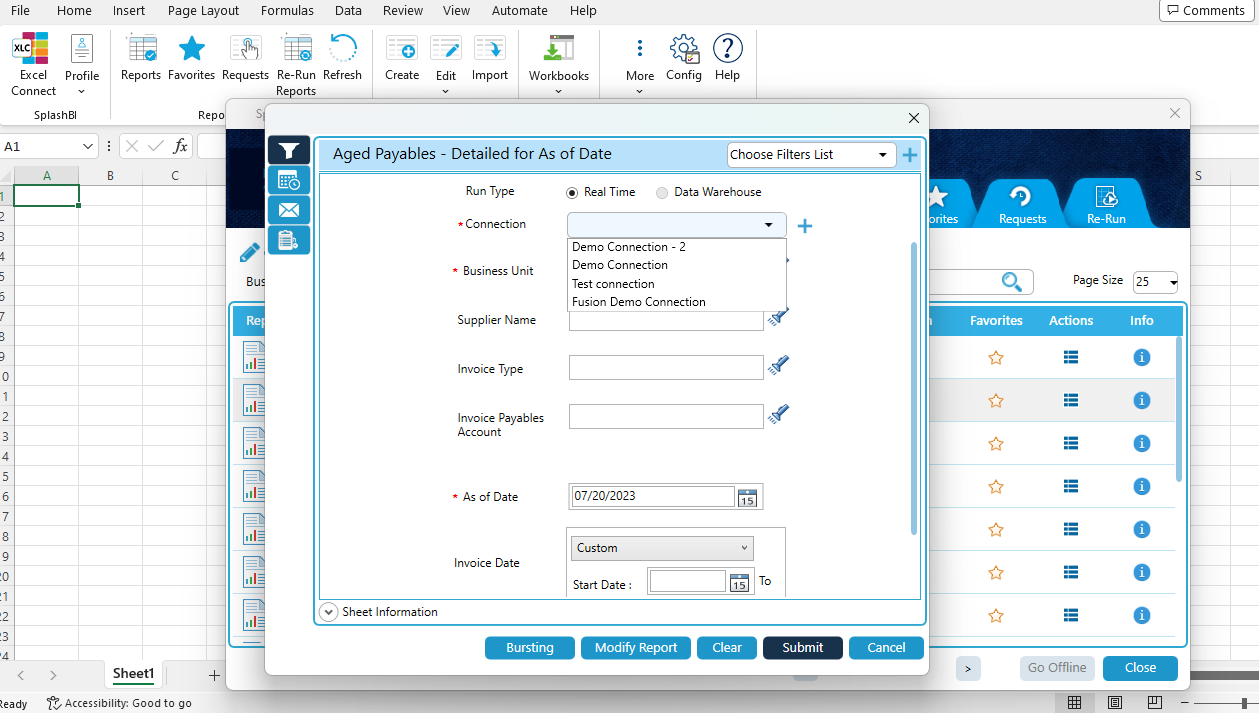SQL Empowerment - Creating Detailed Reports
With XL Connect, converting SQL statements into comprehensive real-time reports is as simple as a few clicks. Users are granted full control with multiple options for report creation. This feature allows for seamless incorporation of necessary filters, pivots, sorting, aggregation, and drill-downs to make your reports truly holistic.